If you’re experiencing low or no water pressure, reset the pressure switch on your well pump. The pressure switch is responsible for turning the pump on and off, which controls the water pressure in your home.
Over time, the button can become clogged or malfunction, causing the pump to stop working. This article will guide you through resetting the pressure switch on your well pump.
How to Reset Pressure Switch on Well Pump
Here is a step-by-step guide on how to reset the pressure switch on a well pump:
- Turn off the power to the well pump by flipping the circuit breaker or unplugging the pump.
- Locate the pressure switch on the well pump. It is usually a small box with wires coming out of it.
- Remove the cover of the pressure switch by unscrewing the screws that hold it in place.
- Locate the reset lever on the pressure switch. It is usually a small metal lever on the side of the controller.
- Push the reset lever and hold it in place for about 30 seconds.
- Release the reset lever and replace the cover of the pressure switch.
- Turn the power back on to the well pump and wait for it to turn on.
Notably, if the pressure switch continues to malfunction, it may need to be replaced.
However, resetting the pressure switch is often a quick fix for common issues such as low water pressure or no water at all.
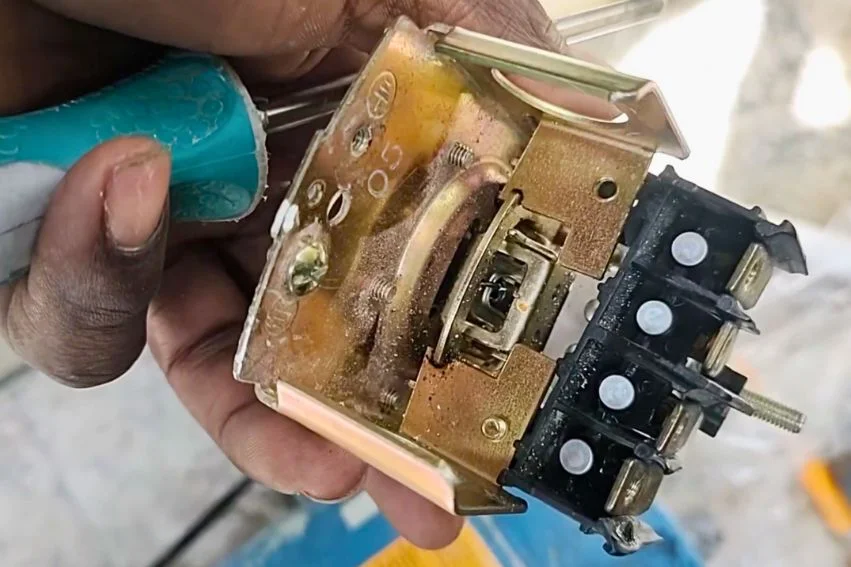
How to Reset Well Pump Pressure Switch Without Lever
If your well pump pressure switch malfunctions and the lever is not working, you can still reset it without the lever. Here are the steps to follow:
- Turn off the power supply to the well pump, which is vital to avoid electrical accidents while working on the pressure switch.
- Remove the cover of the pressure switch. You can use a screwdriver to do this.
- Locate the two metal contacts inside the pressure switch. These contacts are responsible for turning the pump on and off.
- Use a screwdriver or other non-conductive tool to touch both contacts simultaneously. It will temporarily close the circuit and reset the pressure switch.
- Hold the contacts together for about 20 to 30 seconds to ensure the pressure switch is fully reset.
- Release the contacts and replace the cover on the pressure switch.
- Turn on the power supply to the well pump.
- Wait a few minutes to allow the pressure to build up in the tank.
- Check the pressure gauge to ensure the pressure has reached the kick-on PSI for your water tank.
- Your well pump should start running again.
Resetting the pressure switch without the lever is only a temporary solution.
This guide has helped restart your pressure switch without the lever. Feel free to consult a professional if you have any questions or concerns.
How to Bypass the Pressure Switch
Sometimes, bypassing the pressure switch on your well pump may be necessary. Depending on the situation, it can be done in a few different ways.
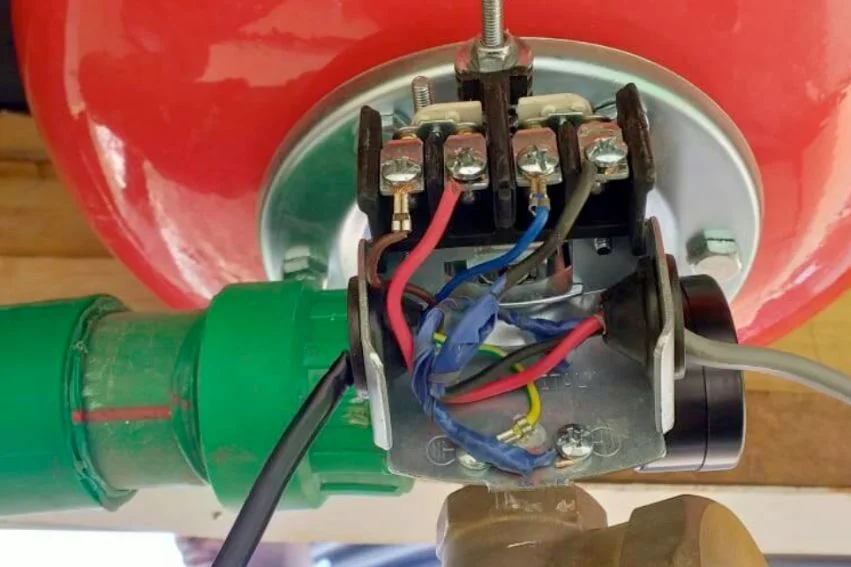
One option is to use a manual switch to control the pump. It can be helpful if the pressure switch is malfunctioning or if you need to run the pump at a different pressure than the switch is set for. You must install a manual button in line with the pump’s power supply to do this. This switch can be used to manually turn the pump on and off, bypassing the pressure switch.
Another option is to use a jumper wire to bypass the pressure switch. It is a temporary solution that can be used to test the pump or to keep it running while waiting for a replacement pressure switch. To do this, you must locate the two wires that connect to the pressure switch and connect them using a jumper wire. It will bypass the pressure switch and allow the pump to run continuously.
One thing is obvious: bypassing the pressure switch is a short-term solution and should only be done temporarily. Running the pump continuously without the pressure switch can cause damage to the pump or other components of the system. It is crucial to address any issues with the pressure switch as soon as possible to avoid further damage.
How to Reset the Well Pump After a Power Outage
When a power outage occurs, the water pump in your well may shut off, causing a loss of water pressure. To reset the well pump after a power outage, follow these simple steps:
- Turn off all water faucets and appliances that use water, such as dishwashers and washing machines.
- Locate the pressure switch, which is typically located near the pressure tank. The pressure switch has a gray plastic cover and contains two electrical wires.
- Remove the cover from the pressure switch and locate the reset lever.
- Push the reset lever and hold it for a few seconds until you hear a click, which will reset the pressure switch and turn the well pump back on.
- Replace the cover on the pressure switch and turn on the water faucets and appliances.
After resetting the well pump, you may experience some air in the water lines, which can cause sputtering and spurting from the faucets. To remove the air from the water lines, turn on the taps and let the water run for a few minutes until the air is purged.
In addition, if you experience low water pressure after resetting the well pump, adjusting the pressure switch settings may be necessary.
Troubleshooting: Tripping Well Pump Reset Button:
Dealing with a well pump that repeatedly trips the reset button can be frustrating and worrisome. This problem is often linked to a malfunctioning pressure switch, but there are several other possible causes to consider:
Check for a Waterlogged Pressure Tank:
- A waterlogged pressure tank can lead to short cycling of the pump, causing it to trip the reset button.
- To test if your tank is waterlogged, turn off the pump’s power and drain all water from the tank.
- Turn the power back on and observe if the pump operates normally. If it does not, your tank may need replacement.
Inspect the Impeller for Clogs or Damage:
- The impeller is responsible for moving water through the pump. If it becomes clogged or damaged, it can cause the pump to overheat and trip the reset button.
- Turn off the pump’s power and remove the pump housing to access the impeller.
- Check for any signs of damage or wear on the impeller and remove any debris causing blockages.
Evaluate the Pressure Switch:
- A faulty pressure switch can be a common cause of reset button tripping. Examine the control and its connections.
- Before replacing the switch, ensure the wiring and connections are secure and in good condition.
- If the wiring and connections are okay, follow the manufacturer’s instructions to replace the pressure switch.
Consider Motor Problems or Low Voltage:
- If none of the above solutions resolve the issue, a failing motor or insufficient voltage supply could be the culprit.
- Suppose you’ve ruled out other potential causes and continue experiencing problems. In that case, it’s advisable to seek professional assistance to diagnose and repair the system.
A well pump that repeatedly trips the reset button signals a potentially serious problem. By systematically troubleshooting these potential issues and taking appropriate corrective actions, you can ensure that your well pump operates reliably and efficiently.
How to Restart the Well Pump
Restarting a well pump is a relatively simple process that can be done in a few steps. Continuing the well pump may be a solution if you are experiencing low water pressure or no water at all. Here’s how to do it:
- Turn off the power supply to the well pump. You can do this by switching off the circuit breaker or unplugging the pump from the power source.
- Open the pressure switch cover. The pressure switch is located near the pressure tank and has a gray plastic cover. Remove the cover to access the pressure switch.
- Check the pressure switch settings. The pressure switch has two settings: cut-in and cut-out. The cut-in setting is the pressure at which the pump turns on, while the cut-out setting is the pressure at which the pump turns off. Make sure the settings are correct for your system.
- Adjust the pressure switch settings if necessary. To adjust the settings, use a screwdriver to turn the nut on top of the large center spring. Each full rotation will increase or decrease the pressure range by 2-3 psi.
- Replace the pressure switch cover and turn on the power supply to the well pump.
- Wait for the pressure to build up. It may take a few minutes for the pressure to build up and the pump to turn on.
- Check the water pressure. Check the water pressure once the pump turns on to ensure it is at the correct level.
FAQ
Here are some frequently asked questions about resetting pressure switches on well pumps:
The pressure switch on a well pump is a device that controls the water pressure in your home. It is responsible for turning the pump on and off to maintain the desired water pressure. When the pressure in the tank drops below a certain level, the switch turns the pump on to refill the tank. When the pressure reaches a certain level, the switch turns the pump off.
If you notice that your water pressure is low or your pump is running continuously, it may be a sign that the button needs to reset. Additionally, if your pump is not turning on, it may be a sign that the switch needs to be reset.
In general, you will need to turn off the power to the pump, remove the cover from the pressure switch, and use a small tool to adjust the switch to the desired pressure range. Once you have made the necessary adjustments, you can replace the cover and turn the power back on.
Yes, it is safe but Before you begin, make sure that you turn off the power to the pump to avoid the risk of electrical shock. Additionally, follow the manufacturer’s instructions carefully to avoid damaging the pump or injuring yourself. If you need help resetting the pressure switch, it is always a good idea to consult a professional.

Leave a Reply